User experience design (UXD or UED) is the process of enhancing user satisfaction by improving the usability, accessibility, and pleasure provided in the interaction between the user and the product.
This nicely encapsulates what the design part is all about, but what about the other equally important facet of UX, the testing process? The former can be self-taught, at least to a degree. The latter can be considered as one of the more misunderstood, but ultimately necessary steps in UX design. It has to be effective and involve the most important people – your users/customers.
For the UX guru-in-training, testing can be a difficult and overwhelming topic to approach initially, due to its sheer scale and the diverse directions it can take. This can sometimes be confusing and misleading, depending on which area you wish to focus on and what your professional background is.
For the sake of this article, we’ll approach UX testing from the aspect of a web/app designer who wishes to extend their UI design skills and better understand the core User Centered Design (UCD) approach to an application that should take place before Photoshop or Axure are even powered up.
Understanding User Centered Design (UCD)
Before we proceed to testing, let’s start by explaining the basic concept behind UCD.
UCD places the user first in the design and development cycle of an application/website. UCD is based around an understanding of the application’s environment, tasks, and its users. It then addresses the complete user experience as a whole.
What this basically means is that the entire design process involves real users throughout, in order to ensure the end product meets its initial brief requirement as fully as possible.
To sum up the process in its most basic form (there are many variations of UCD), the following phases are as follows:
- Context of use: Identify who will use the product and what they will use it for, and under what conditions they intend to use it.
- Requirements: Identify any business requirements or user goals that must be met for the product to be successful.
- Design solutions: This part of the process may be done in stages, building from a rough concept to a complete design through a number of iterations.
- Evaluation of designs: Ideally through usability testing with actual users. This step is just as important for UCD as quality testing is to good software development.
Some of the techniques and methods used in UCD are:
Card Sorting
Card sorting can offer useful insight at the UX Design/Design stage.
Card sorting involves participants being given an unsorted group of cards, each card has a statement on it relating to a page or section of the website. The participants are then asked to sort the cards into groups and name them.
 |
| Card sorting is a simple and effective way of testing your UX designs on a range of different subjects. |
This is usually a great way of learning what your website navigation and content structure should look like, and how they should work in a way that’s logical to your intended user base.
Usability Testing Session
A usability testing session involves collecting data from a group as they use the website/interactive prototypes. It usually comes at a relatively high cost, because it involves a lot of human interaction and legwork.
What does a usability testing session look like? People are invited to attend a session during which they will be asked to perform a series of tasks on the website, while you or the moderator takes notes. The user will often be asked to fill in a questionnaire at the end of the test, to ascertain how difficult it was to perform certain tasks, such as buy a product on an e-commerce site from a specific category page and proceed to checkout.
This type of testing is usually reserved for high-end interactive prototypes or interactive wireframes. It is a great way of gathering data on the most common issues real-world users will encounter.
Focus Groups
Focus group testing is more or less self-explanatory. It involves asking focus group members (which could be site users or the intended target audience) a series of questions related to the website, and being encouraged to share their thoughts and feelings on different related areas of the site design/wireframes.
 |
| UX tests involving user groups and questionnaires can cover a broad demographic, but both come with trade-offs. |
It’s normally a good idea to have an experienced moderator during such a group session to ensure accurate notes are taken. Additionally, a good moderator should be able to identify the telltale signs of groupthink, and make sure that the whole process is not negatively affected by group dynamics.
Questionnaires
Questionnaires can be a great way of generating invaluable solid statistical data – providing the right questions are asked.
A questionnaire can be particularly useful when you want to collect a much more varied cross-section of data than could be achieved through a small focus group. It can also be argued that people tend to be more honest without the immediate pressure of being in a small user group.
The risk of groupthink is averted, so individuals will make their own decisions.
Testing on a Tight Budget or Timescale
Don’t worry, none of these processes are set in stone. In case you are forced to operate on a tight budget or cut corners to meet a hard deadline, there are ways of streamlining the process without sacrificing too much.
 |
| If you have to UX test on a tight budget or on short notice, you will have to cut corners and think outside the box. |
For example, you could organize part of these processes differently, or merge them together and use your friends and family as test subjects if needs be. What is important is that you are actively seeking involvement, feedback, and constructive criticism on the processes you design from other people.
If your budget and schedule won’t allow you to do everything you had in mind, you need to think outside the box and come up with new ways of obtaining usable test results. While this approach involves some tradeoffs, you should still be able to get a lot of actionable information from your test subjects.
UX Testing Methods for Beginners
So you’ve researched, planned, strategized and implemented a working website/landing page/app. But how do you know it is actually fulfilling its potential and justifying all the hours of research? All those questionnaires and card sorting, all your effort and money spent? How do we quantify the results of UX testing and research?
Here are a few useful services that are essential for UX testing at all levels. Some of these services are free, while others are not.
Either way, the following tools are invaluable for gathering real data on your website.
Crazy Egg
Crazy Egg allows you to find out how users are using your website and where they are clicking. The service is not free but offers a great 30-day free trial. If your piggy bank is empty and you’re running out of time, you can at least use the trial period to polish one project.
In my opinion, it is well worth signing up and trying a few websites to get great insight into what clients are doing on your website. Crazy Egg utilizes heatmaps to show you where all the action takes place on your site, allowing you to find out what works and what doesn’t.
Heatmaps tend to be an invaluable addition to the UX design process. In this context, we are talking about mousetracking heatmaps rather than eyetracking heatmaps, which are far more advanced and not as easy to come by. Most designers, especially freelancers and designers working for small businesses with limited budgets, are likely to be restricted to moustracking heatmaps. While eyetracking heatmaps can give a lot more insight into how users perceive your site before they take action, they simply aren’t an option for most designers and developers.
Optimizely
Optimizely allows you to conduct effective and in-depth A/B testing, yet it’s relatively easy to use.
A/B testing involves comparing two versions of a page to find out which one performs better. Two pages are shown to similar visitors at the same time, and the page with the better conversion rate is the more effective page.
A/B testing can sometimes mean the difference between a campaign’s failure and success.
The downside? Optimizely is not free, although you can use the Starter plan free of charge. However, this free plan lacks a lot of features compared to the Enterprise plan. Pricing may be a problem for independent designers and small outfits.
Google Analytics
A service that hardly needs an introduction, Google Analytics is one of the most in-depth tools available and is currently the most widely used web analytics service in the world. In a nutshell, Google Analytics allows you to do click testing and drop off points.
Integrated with Adwords, it allows you to track landing page conversions (from ad clicks) and view in-depth information about your website’s traffic.
Google is constantly improving the service and tends to add new features on a regular basis. For example, it recently introduced Data Studio 360, which is an elaborate data visualization and reporting platform designed for enterprise users. It was soon joined by a free version of Data Studio, designed for individuals and small companies.
Measuring Success
With an effective UCD approach, all results from the above tools and approaches will allow you to set realistic goals to improve your website and user experience. Acting on the feedback from drop-offs, user complaints, and A/B testing can lead to:
- Increased website traffic.
- Increased sales/performance.
- Increased return visitors.
- Improved usability and ease of use of your website.
- Reduced future development costs.
 |
| Go full circle with your UX tests. Incorporate your findings in your project and re-test when possible. |
Truly effective websites are not only concerned with how easy it is to perform tasks accurately and quickly, but also how enjoyable the user experience is. A good user experience should encourage return business.
With website development, you rarely (if ever) get it right first time around. That’s why it’s vital to set aside time and resources for research and subsequent testing. While both require planning and resources, they can make a big difference on the outcome of your project, and therefore tend to be a worthwhile investment.
Taking Things a Step Further
There has been much written over the last decade or so about the importance of UX testing and usability, and it can be a difficult subject.
If you are just getting started, I would definitely recommend attending a seminar or course in your area (hopefully your employer will see the value and can pay for it!). Thankfully, as interest in UX is picking up, there is also an increasing number of great free resources, and many of them are geared towards the beginner UX designer.
UX Testing Websites and Blogs
Here are a few valuable online sources of information and inspiration:
These resources are more than sufficient to get you started, but if you prefer a more hands-on approach, UX courses and seminars are a good place to take your training to the next level. Naturally, real world projects are the ultimate crucible. They will help you polish your skills and gain a much better understanding of the process from start to finish, and allow you to streamline your UX testing to conserve time and money while obtaining useful results.
About the author
Source: toptal.com
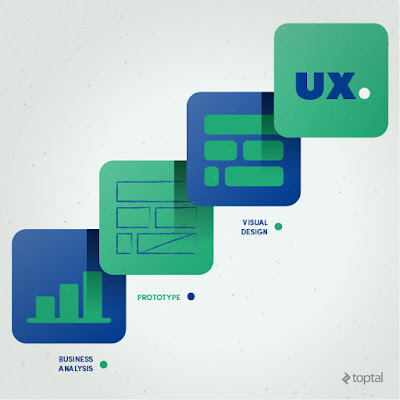



I just want to say that all the information you have given here is awesome...great and nice blog thanks sharing. Thank you very much for this one. And I hope this will be useful for many people.. and I am waiting for your next post keep on updating these kinds of knowledgeable things...
ReplyDeletexamarin development company
Your blog post on SattaResult is both informative and engaging. I appreciate the effort you've put into researching and presenting this topic. For those looking to delve deeper into Satta King, I recommend visiting Satta King for in-depth insights and strategies."
ReplyDelete